Yesterday, as I logged into Google Reader to read various blog I follow. I got an alert message saying Google Reader is closing down.
Oh no!?!… I’ve come to rely on Google Reader to read various blogs and RSS news feeds, YouTube channels, Flickr photostreams and even friend’s Amazon Wish Lists. I’ve collected many feeds, all categorized into my different interests… (which is a little similar to the categories on my blog).
Luckily, I’ve read a couple articles that will help us Google Reader users move on:
– alternativeTo’s “alternativeTo Google Reader”
– Lifehacker’s “Google Reader Is Shutting Down; Here Are the Best Alternatives”
I’m looking for a reader that is simple like Google Reader, one that has an online website which syncs to an Android app. It also has to work after Google Reader closes down. Here are a couple that I am testing out:
– The Old Reader
– bloglovin’
– NetVibes
– Feedly
– NewsBlur

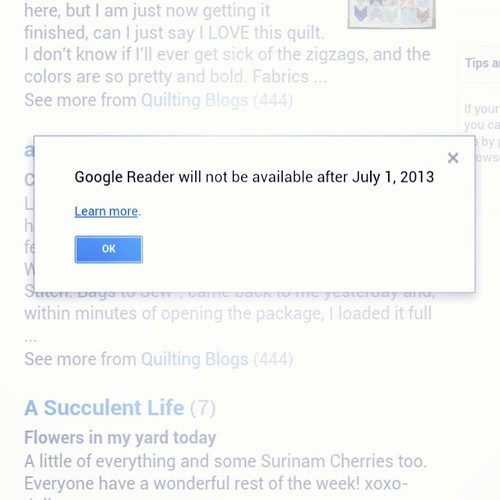

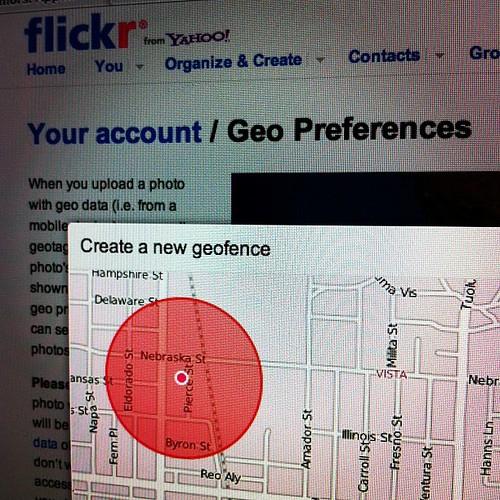
 Just got an email from AT&T saying that their network is getting faster with 4G… although I don’t think my iPhone 4 will benefit from this since it’s just a 3G device. I wonder if/when Apple will announce a 4G iPhone?
Just got an email from AT&T saying that their network is getting faster with 4G… although I don’t think my iPhone 4 will benefit from this since it’s just a 3G device. I wonder if/when Apple will announce a 4G iPhone?