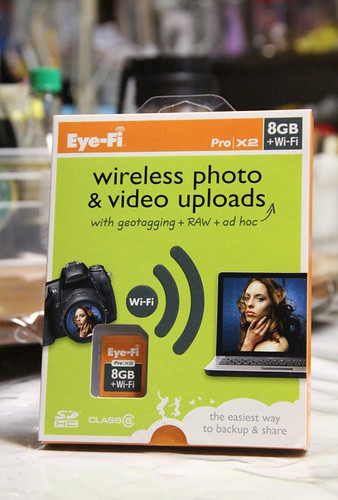We changed our phone service to Vonage and so far it been working well with one exception. Since getting Vonage, I can no longer remotely access my computers (Screen Sharing and File Transfer) from the outside. I think it has to do with the router’s location to the Vonage box.
Right now our setup is like this:
Cable Modem --> Vonage box --> Router --> computer 1
--> computer 2
--> computer 3
I think I need to set up this way so the Cable Modem goes directly to the Router like this:
Cable Modem --> Router --> Vonage box
--> computer 1
--> computer 2
--> computer 3
Sounds simple enough, but I think I may have to set up some port forwarding in the router and some other trickery to set it up this way.
I haven’t actually tried to reconfigure the set up, but I’ll try it soon.
Here are some other articles I found and will will read through once I have time:
Vonage Degrades Internet Access
Advanced Installation with Port Forwarding


 I wanted to jazz up my Twitter feed posts, so I searched online for some free twitter icons that I can use. Here are several that caught my eye:
I wanted to jazz up my Twitter feed posts, so I searched online for some free twitter icons that I can use. Here are several that caught my eye: